Frequently Asked Questions
Are tester agents automatically added to services when I install the trading terminal?
No. The MetaTrader 5 terminal manages only its local tester agents, which are used only during test runs, without the service mode. These local agents are launched only upon the terminal user's command to test and optimize trading strategies. These agents cannot be accessed by anyone else.
If you want to provide your free CPU power to the MQL5 Cloud Network, you should explicitly install agents as services using the MetaTrader 5 Strategy Tester Agent and specify all the necessary parameters: permission to provide computing resource and MQL5.community login.
I administer a large local network of 100 computers. How can I install agents on all computers at once?
Batch installation of the agents in a local network is not provided for security reasons. A tester agent consumes resources, which means that the installation decision must be made for each computer separately.
I installed agents on my computer and registered my MQL5.community account in the MetaTrader 5 Agent Manager. After some time, the agents appeared in my profile. Then I copied the agent folder to all the computers on my network, but they don't work. Why?
Agents run as services. This means that they must be explicitly installed on the computer. Thus, they cannot be installed by copying folders and files. Manually install tester agents on desired each computer.
I installed agents on several computers, but connecting to the MQL5 Cloud Network is inconvenient: I have to manually allow the use of agents on each computer. How do I fix this?
This is done for security reasons. You only need to connect agents to the MQL5 Cloud Network for each computer once. We tried to make this process as simple as possible. It should simply set the options and correctly specify your MQL5.community account credentials.
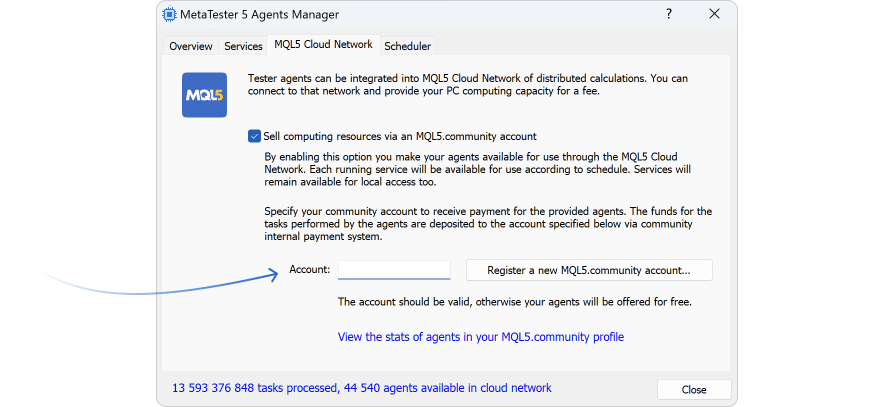
Who can access tester agents with default installation? I only want to use them for personal use.
The MetaTrader 5 Agents Manager does not have default installation settings. This means that nobody except for you can access your tester agents unless you enable the access.
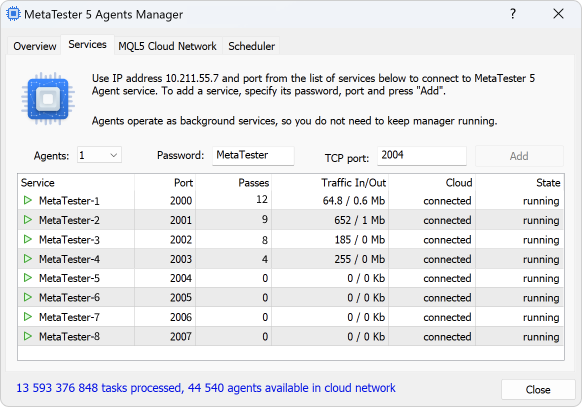
The only available default parameter is the password to access your agents over the local network. Change this password if you do not want to share agents on your local network. You can access your agents from the local network and use them for your computations or trading robot optimizations (for example, if you have several computers on your local network).
I run an automated process for periodically reinstalling the operating system on my computers. How can I automate the installation of agents so that they automatically connect to the MQL5 Cloud Network with the specified MQL5.community login and password?
This option is not available for security reasons. You can install tester agents on each computer in a couple of minutes, but there is not possibility to automate connection to the MQL5 Cloud Network.
How to install tester agents?
Download MetaTrader 5 Strategy Tester Agent and follow the instructions.
How to set up agent schedules?
Launch MetaTrader 5 Strategy Agents Manager and go to the Scheduler tab.
Which ports should be opened for agents to join the MQL5 Cloud Network?
No special ports need to be opened or configured. The agents can pass through any proxies and firewalls, as they create outgoing connections via the SSL protocol (port 443) to the geographically closest task manager (network pooler).
How to sell the agents' computing power?
Open the MetaTrader 5 Strategy Agents Manager, go to the MQL5 Cloud Network tab and specify your valid MQL5.community login to which payments will be made. There are two options for this:
- Allow public use of agents
- Sell computing resources through a MQL5.community account
How to buy computing power in the MQL5 Cloud Network?
MQL5 Cloud Network agents can be only accessed from the MetaTrader 5 trading terminal. To allow the Strategy Tester to connect to the computing network, go to the terminal settings and specify your MQL5.community account credentials.
How to update agents to the latest version?
You do not need to update tester agents manually, while they are updated automatically.